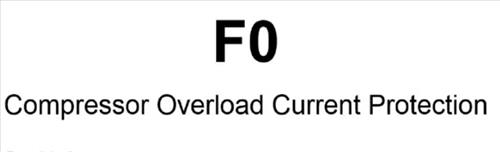
If you have a Pioneer or ComfortStar mini split that gives an F0 error code, it is a Compressor Overload Current Protection error.
Several things can cause an F0 error code on a mini split, and the error can be manufacturer specific.
The most common fix is to turn the unit off at the Breaker for 2-5 minutes, resetting both indoor and outdoor condensers.
This includes Pioneer, ComfortStar, and more units but be sure to check the error codes for your specific unit.
There can be a difference in errors depending on the manufacturer and model, so always verify your mini split error code with the manual for the unit.
Steps To Fix a Mini Split F0 Error Code
- Power off the unit.
- Turn the power off at the breaker for 2-5 minutes, resetting the unit.
- Turn the power back on and see if the error clears.
Resetting the whole system is the first step and often solves the problem.
If the error comes back, below are more advanced things that can cause the error.
Causes of F0 Error Code
- Improper Wiring
- Loose Wiring Connections
- Power Supply
- System Blockage
- Fan Malfunction
- Faulty Main PCB
- Compressor Malfunction
Components to Test with F0 Error Code
- Check Power Supply
- Check the Outside Fan and Condenser
- Check the Wiring between the Indoor and Outdoor Unit
- Check the Amps on the Power Supply are Correct
- Test the Compressor
- Test the Main PCB Board
The first step is to be sure the power supply is getting the correct voltage.

Using a multi-meter, check the input volt and verify they are correct.
The correct input voltage will be in the manual and on the outside condensing unit tag.
Check the outside fan is working which should kick on and off intermittently.
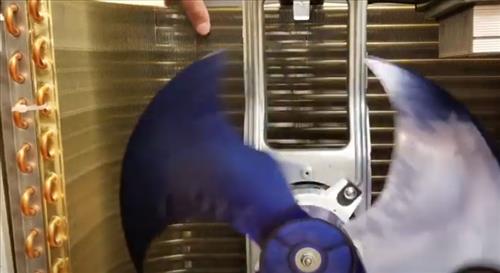
Also, check the condensing fins for blockage from dirt or other debris.
Check the wiring for any loose connections which can cause a bad signal.

Both the inside and outdoor plugs can be checked to see if any wires have become loose.
Using an amp-clamp or similar, check the amp and be sure they are correct.

Test the compressor wiring for any shorts, and voltages are correct.
The PCB boards can also cause an F0 error and may need testing.

Video on F0 error Code at Minute 1:36
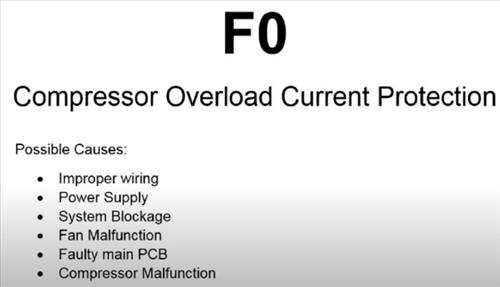
Same thing ,I thing this type is faulty from the maker.
Am tired of this product have done different things.even d engineer came n check it . It’s keep on displaying fo. After I off it n on it again it will work for some minutes then it’s display again.
Unit installed 1 summer ago, only a yr n a half old and FO code with no cold air. Checked for leaks with proper gages. Changed inside sensor. Moving to outside compressor sensor next. If not that all piping has to come down. Anyone else have this issue. I have a Gree 18000 btu mini split
same problem, same product. on our second unit in 6 months. same problem again.