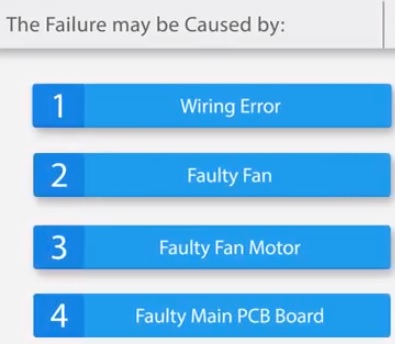An E3 or F5 error code on a mini split indicates a malfunction of the fan motor speed.
This can be the indoor blower motor or outside condensing fan motor.
When the LED displays an E3 or F5 error code, there is a malfunction of indoor or outdoor fan motor speed.
This includes Pioneer, Ductless Aire, Perfect Aire units, and more but be sure to check the manual for your unit.
- An E3 Error Code is the indoor fan speed.
- An F5 Error Code is the outdoor fan speed.
This can also be the indoor DC motor or outdoor fan motor speed being out of control.
When the fan speed keeps lower than 300 RPM (RPG motor) for a certain time or the fan motor feedback signal is abnormal (DC motor), the unit will stop, and the LED will display the failure.
There can be a difference in errors depending on a manufacturer and model, so always verify your mini split error code with the manual for the unit.
Possible Causes of an E3 or F5 Mini Split Error Code
- Wiring Problem
- Faulty Fan
- Faulty Fan Motor
- Faulty Main PCB Board
How To Fix or Clear an E3 or F5 Mini Split Error Code
- Power off the unit and turn off the breaker or disconnect.
- Wait 2-3 minutes and power the unit back on.
Troubleshooting an E3 or F5 Mini Split Error Code
- Check if the Indoor and Outdoor fan spin freely.
- Check that the screws that hold the fan are tight enough.
- Check the motors wiring.
- Check the fan motor voltages.
- Check motor winding for continuity.
- Check the PCB boards.
Summary
An E3 or F5 error code on a mini split unit points to a fan motor problem.
If you have an E3 error code, check to see if the indoor unit fan is operating.
If you have an F5 error code, check to see if the outdoor unit fan is operating.
Check if there is anything is blocking the fan from spinning and that the units are getting power.
Also, check communication wires between the units and other wiring connections.