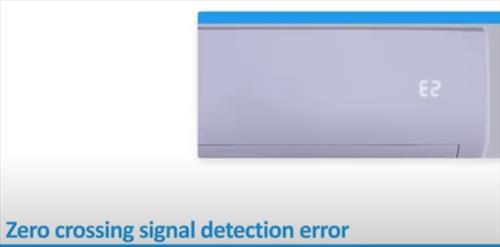
An E2 error code on a mini split is a Zero Crossing Signal Detection Error.
This includes Pioneer, Ductless Aire units and more but be sure to check the error codes for your unit.
Possible problems include an erratic power supply or the main indoor PCB computer board.
The most common way to fix an E2 error code is to power reset the entire system.
There can be a difference in errors depending on the manufacturer and model, so always verify your mini split error code with the manual for the unit.
How To Reset an E2 Mini Split Error Code
- Power off the unit.
- Turn power off at the breaker or disconnect.
- Wait 4-5 minutes and power the unit back on.
- The system should reinitialize and reset the error.
If the error code comes back, there may be a wiring issue, or the indoor main PCB likely needs to be replaced.
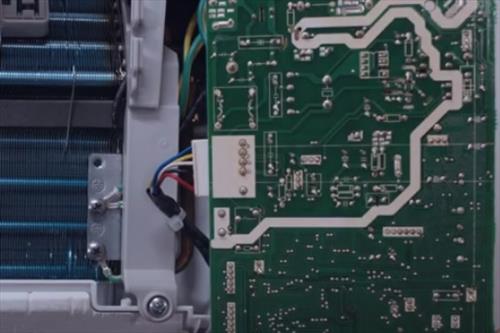
Wiring can sometimes come loose or have a bad connection. Re-seating all the wires on a PCB board can sometimes clear the error.
Summary
A mini split with an E2 error code is a probe with the PCB or power supply.
Often the error can be cleared by completely power resetting the system by turning off the power at the breaker or disconnect.
With the power off, wait 4-5 minutes, so the system completely drains, and restart the unit.
If the error returns, more troubleshooting will need to be done to find the cause of the error.
A loose or bad wiring connection can often cause an issue, as well as a bad PCB board.
The communication wires run between the indoor and outdoor units should be checked and tested for any open, short, or bad connection.
Be sure to always check the manual that comes with any mini split, as variations between units can vary on the error and solution.
Have you had an issue with a mini split E2 error code? Let us know your thoughts below.