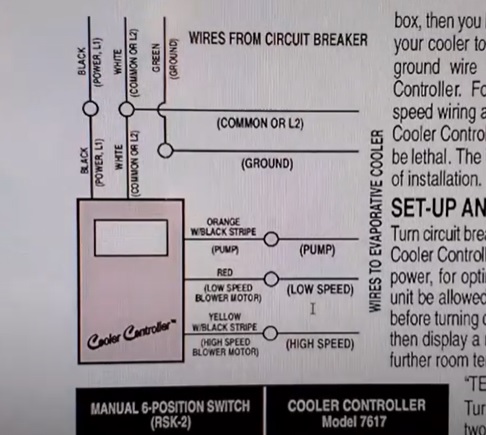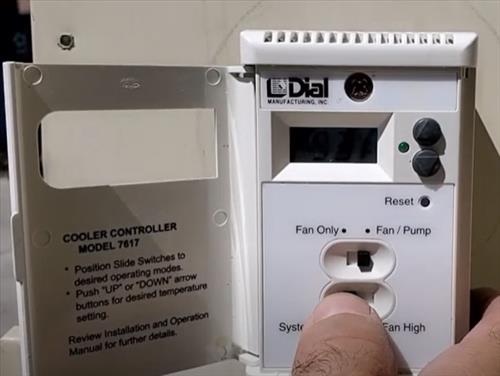Almost all Swamp Coolers use a manual switch to turn on and off, but a thermostat can also be used to control a unit.
There are several types of thermostat controllers available.
Read Here to See Our Picks for Best Evaporative Swamp Cooler Thermostat Controllers.
One of the more popular thermostat options is the DIAL 7617, but there are many other controllers available.

It can automatically turn on and off a swamp cooler as well as other options such as fan-only.

DIAL 7617 Thermostat on Amazon
DIAL MANUFACTURING 7617 Cooler Thermostat 115/230V
Wiring a new thermostat or switch to a swamp cooler is not difficult if you have some prior electrical skills.
If you have no previous wiring experience hiring a professional or a knowledgeable friend would be best.
All swamp coolers will have the fan motor and water pump needed to be wired in.
Many coolers will also have a multiple speed fan motor with Hi and Low speeds.
This means the motor will have one wire for high and one for low, as well as a hot wire.
Always be sure the power is off at the breaker to an evaporative cooler before working on it.
How To Install a Thermostat to an Evaporative Swamp Cooler
- Turn the power off to the unit and locate the current controller.
- Take pictures, write down and record what each wire controls.
- Prepare the wires for the new thermostat.
- Locate where the switch will be, which is usually the old manual switch location.
- Follow the wiring schematic to wire in the new thermostat.
- Wire in the new controller.
- Turn the power back on and test the new controller.
Wiring a Thermostat to an Evaporative Swamp Cooler
When wiring in a new controller to a swamp cooler, all the wires will need to be known as to what they control.
Each wire will control a function such as the water pump and fan motor.
If you are replacing an old controller, write down and take a picture of the old connection to refer back to.
Alternatively, each wire can be traced to the inside of the cooler for its function.
Common Swamp Cooler Wiring Color Codes
- Red = low
- Orange = Pump
- Black = Hot Wire
- White = Common Wire (Neutral)
- Green = Ground Wire
While there are some common wiring color codes, check as they are sometimes not correct or have been changed.
For example, while orange is usually a water pump many manual switches will also use yellow.
The best way to know which wire goes to what, is to write it down, or take picture of the old controller with the wires still connected.
The wires can also be traced back inside the swamp cooler to see which go to what.
For example, opening a cooler and looking at the water pump will show which cooler wires it is using.